
I have finally found a good email application running on Android that have the following features:
- support Gmail, Exchange and Postfix/Dovecot email account
- support S/MIME and PGP signing and encryption
This application is called R2Mail2
The price is quite low: 4,8€.
You can test for free this application. There is a limitation: the demo displays only the newest 10 emails.
If you want to configure your Gmail account with certificate signing/encryption, follow these steps:
Request a free certificate from StartSSL

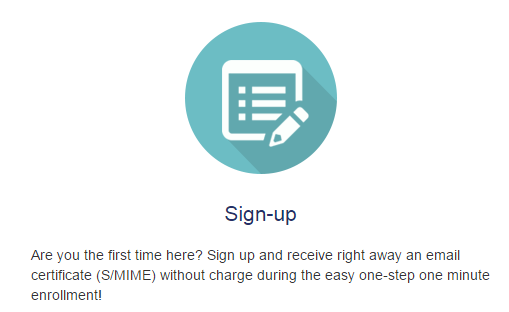
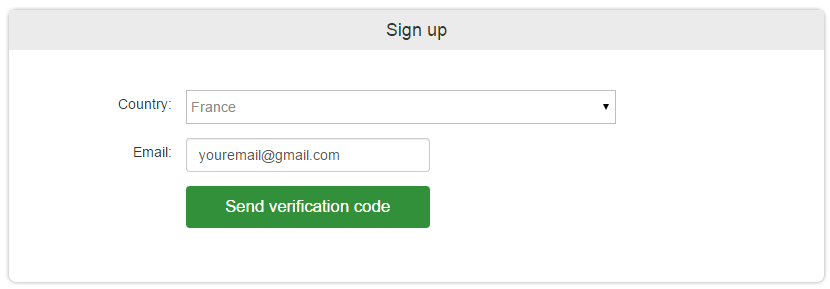
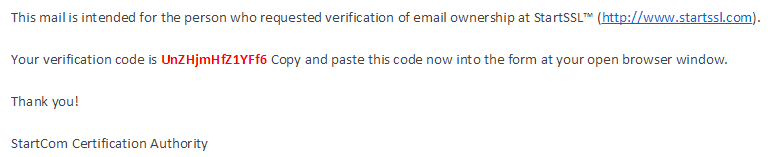
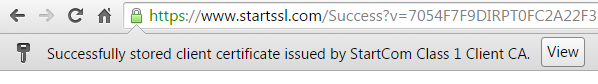
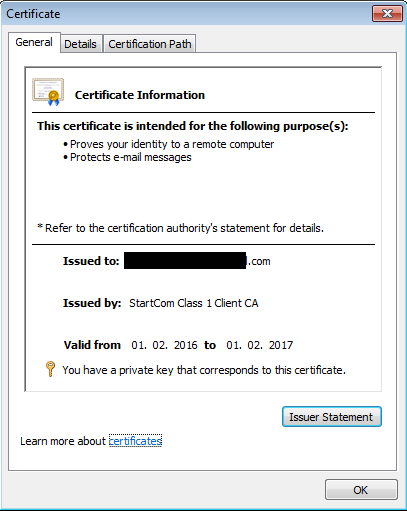

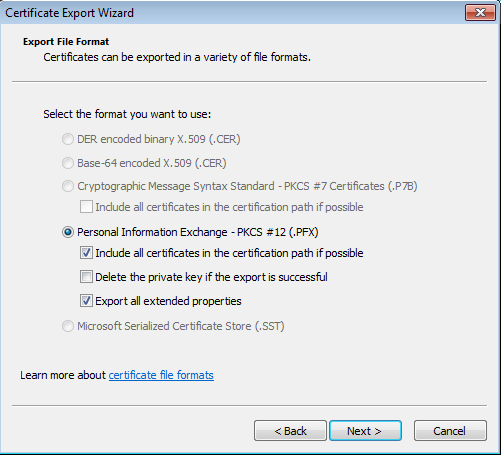
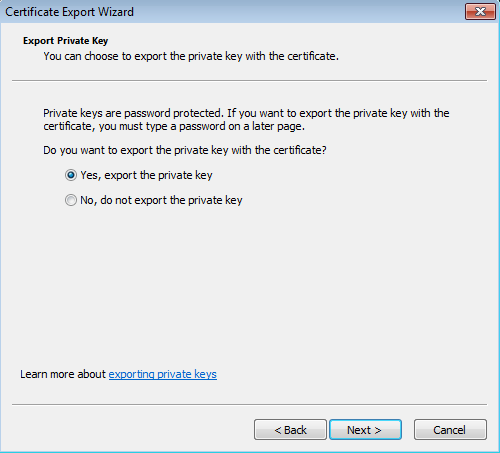
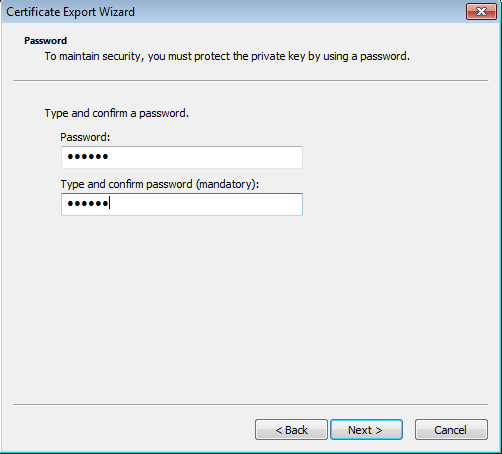
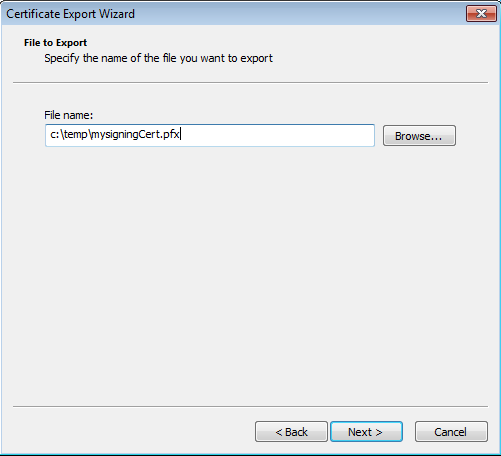
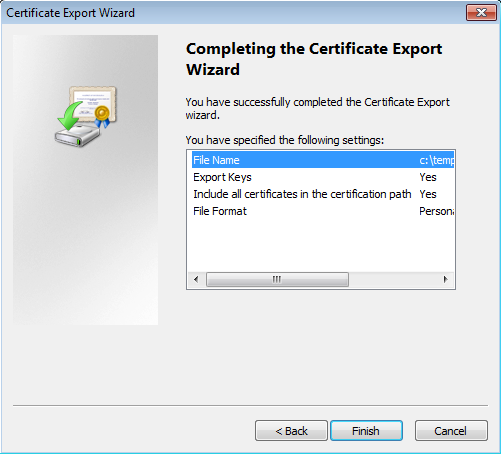
You are now the happy owner of your email certificate… and a trusted one !
The next step is to transfer this pfx file to your phone where the application R2Mail2 is installed
Configure your email account. If using Gmail, use the following parameters:
- Server: imap.googlemail.com
Security: SSL/TLS
Port: 993
Authentication method: Encrypted
Your credentials (full email and your password). For the password, you have to generate an application password (here) - Server: smtp.googlemail.com
Security: SSL/TLS
Port: 465
Authentication method: Encrypted
Your credentials (full email and your password). For the password, you have to generate an application password (here)
The last setup panel offers you to define default option for signing and encrypting your emails. Do not forget: you will not be able to send encrypted emails if you don’t have the recipient certificate too.
If you have another email clients on PC/Mac, most of them include an encryption/signing functionality.
My Powershell script categories
- Active Directory
- Cluster
- Database
- Exchange
- Files and folders
- Hardware
- Network
- Operating System
- PKI
- SCCM
- Service and process
- Tips
- VMWare
