
Recently, I have received this error message while deleting a folder tree :
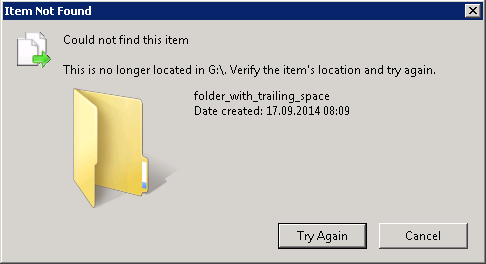
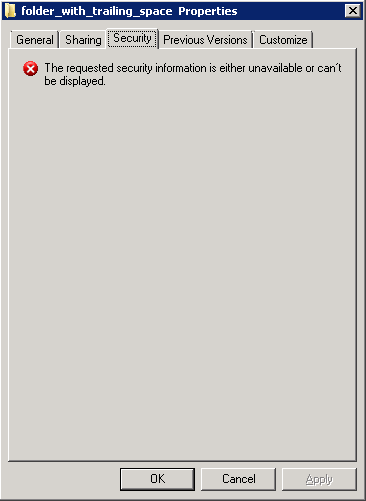
The cause is a trailing space in the folder name. The only to delete this folder is to run this command :
rd “\\?\G:\folder_with_a_trailing_space “
I have found this solution here
If you want to reproduce this problem, you can follow these steps :
- from a linux box, mount a Windows shared folder
- cd to the mounted drive
- launch the command
mkdir “folder_with_trailing_space “
You are now the happy owner of a folder with a trailing space.
My Powershell script categories
- Active Directory
- Cluster
- Database
- Exchange
- Files and folders
- Hardware
- Network
- Operating System
- PKI
- SCCM
- Service and process
- Tips
- VMWare
Reference
Syntax
rmdir [Drive:]Path [/s] [/q]
rd [Drive:]Path [/s] [/q]
Parameters
[ Drive : ] Path : Specifies the location and name of the directory that you want to delete.
/s : Removes the specified directory and all subdirectories including any files. Use /s to remove a tree.
/q : Runs rmdir in quiet mode. Deletes directories without confirmation.
/? : Displays help at the command prompt.
Remarks
- Using rmdir at the Recovery Console
The rmdir command, with different parameters, is available from the Recovery Console. - Cannot delete directory with hidden or system files
You cannot delete a directory that contains files, including hidden or system files. If you attempt to do so, the following message appears:
The directory not empty
Use the dir command to list hidden and system files, and the attrib command to remove hidden and system attributes from files. For more information, see Related Topics. -
Using the backslash character with the path parameter
If you insert a backslash (\) before the first directory name in path, the directory is treated as a subdirectory of the root directory, regardless of your current directory. If you do not insert a backslash before the first directory name in path, the directory is treated as a subdirectory of the current directory. - Deleting the current directory
You cannot use rmdir to delete the current directory. You must first change to a different directory (not a subdirectory of the current directory) and then use rmdir with a path. If you attempt to delete the current directory, the following message appears:
The process cannot access the file because it is being used by another process.
Examples
To delete a directory named \User\Smith, first ensure that the directory is empty. To do this, type:
dir \user\smith /a
Only the “.” and “..” symbols should display.
Then, from any directory except \User\Smith, type:
rmdir \user\smith
To delete the directory \User and all of the subdirectories and files, type:
rmdir /s \user
