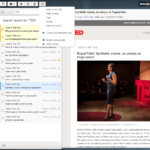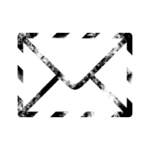
I have found a simple webmail client that is very to install and configure: Rainloop
This webmail client have the following features :
- Modern user interface.
- Complete support of IMAP and SMTP protocols including SSL and STARTTLS.
- Sieve scripts (Filters and vacation message).
- Minimalistic resources requirements.
- Direct access to mail server is used (mails are not stored locally on web server).
- Allows for adding multiple accounts to primary one, simultaneous access to different accounts in different browser tabs is supported. Additional identities.
- Administrative panel for configuring main options.
- Really simple installation and update (the product is updated from admin panel).
- Integration with Facebook, Google, Twitter and Dropbox.
- Managing folders list.
- Simple look’n’feel customization.
- Configurable multi-level caching system.
- Extending functionality with plugins installed through admin panel.
- Perfect rendering of complex HTML mails.
- Drag’n’drop for mails and attachments.
- Keyboard shortcuts support.
- Autocompletion of e-mail addresses.
Some screenshots:
The installation is quite simple:
Download the package, extract files from it and upload it to a directory intended for use by the application, for example, /var/www/rainloop , subsequent examples assume you’re using that directory, supply your actual directory path if you use a different one.
mkdir /var/www/rainloop
unzip rainloop-latest.zip -d /var/www/rainloop
You can also deploy the latest version of the application without a need to deal with zip archive, just run one of the following commands in your terminal:
curl -s http://repository.rainloop.net/installer.php | php
or
wget -qO- http://repository.rainloop.net/installer.php | php
Another interesting feature: you can integrate Rainloop with Google authenticator. With my previous post, you will be able to use Rainloop and automatically signed your email using S/MIME.
My Powershell script categories
- Active Directory
- Cluster
- Database
- Exchange
- Files and folders
- Hardware
- Network
- Operating System
- PKI
- SCCM
- Service and process
- Tips
- VMWare