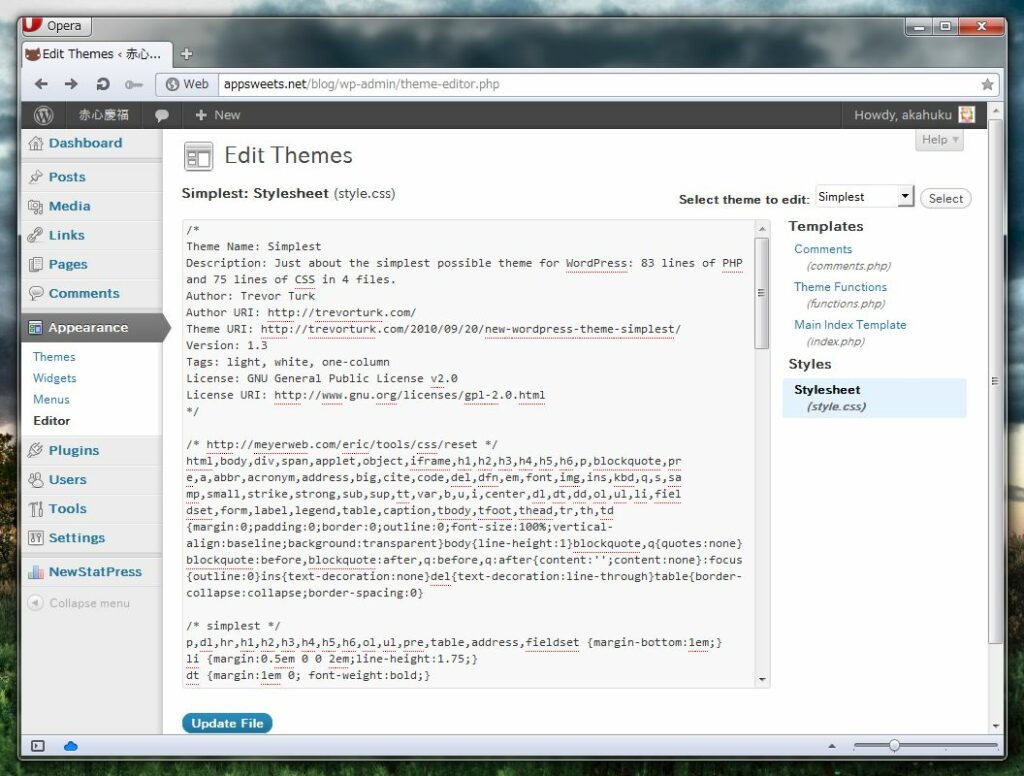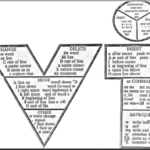
wasavi is an extension for Chrome, Opera and Firefox. wasavi transforms TEXTAREA element of any page into a VI editor, so you can edit the text in VI. wasavi supports almost all VI commands and some ex commands.
Focus the TEXTAREA, and press Ctrl+Enter to launch wasavi
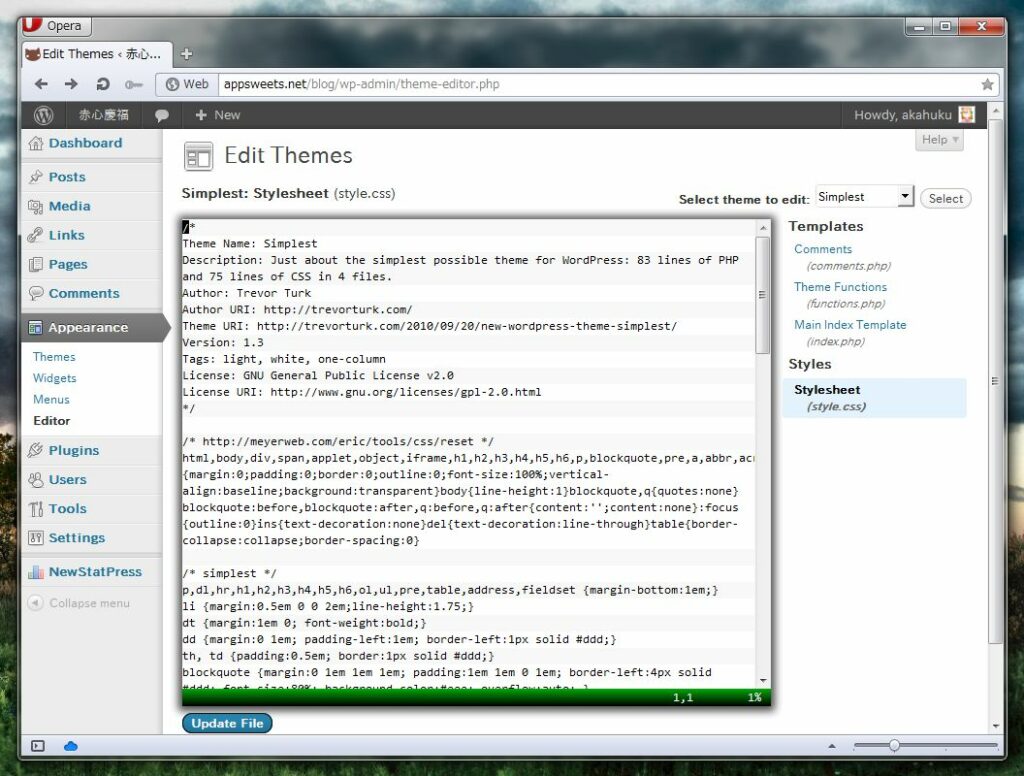
Features
- wasavi supports some ex commands. This is the output of :set all
- Vim’s incremental search
How to install
Currently, wasavi is available for following browsers only. Select your browser and click the link. Standard extension installation procedure of your browser will follow. These extensions are hosted at the addons store of their respective browser.
Source code and latest development releases are hosted at Github:
- Latest and unstable version of wasavi for Chrome
- Latest and unstable version of wasavi for Presto Opera
- Latest and unstable version of wasavi for Blink Opera
- Latest and unstable version of wasavi for Firefox
Tips and Tricks
- to maximize the wasavi:
:set fullscreenor:set fs - to restore the wasavi:
:set nofullscreenor:set nofs - to change a color theme:
:set theme=blightor:set theme=charcoal - to modify initial settings: open preference wasavi extension (or enter
:optionson wasavi), and edit “exrc” textbox. - abbreviate syntax is
:abbreviatedisplays all the abbreviations currently registered.:abbreviate [clear]clears all the abbreviations.:abbreviate lhsdisplays the abbreviation corresponding to lhs.:abbreviate lhs rhsregisters a abbreviation which expands lhs to rhs.
- map syntax is
:mapdisplays all the mappings currently registered.:map [clear]clears all the mappings.:map lhs rhsregisters a rule which translates lhs to rhs. Its translation is recursive.:map [noremap] lhs rhsalso registers, but it is non-recursive.:maptargets the normal mode mappings. On the other hand,:map!targets the insert mode.
- j k ^ $ moves cursor by physical row, on the other hand, gj gk g^ g$ moves by wrapped row. To swap the behavior:
:set jkdenotative - f/F/t/T extension for Japanese: these commands recognizes reading (ro-ma ji expression) of hiragana, katakana, and kanji. For example,
fkwill place a cursor on ‘漢’. - use a online storage as file system:
:filesystem statusshows all file systems currently available.:filesystem defaultshows default file system. You can set default file system via:filesystem default dropboxor:filesystem default gdrive.:filesystem resetdiscards the access token for online storage.- You can place the file system name at the head of a file name explicitly: for instance,
:read dropbox:/hello.txt.
- When you read from the register of A to Z, some registers returns special content:
Bregister: user agent stringDregister: current date time stringTregister: title stringUregister: URL stringWregister: version string of wasavi
Reference
Transform HTML textarea element into a VI editor