
Very useful tool to share secret by providing a single-use URL :
When you send people sensitive info like passwords and private links via email or chat, there are copies of that information stored in many places. If you use a one-time link instead, the information persists for a single viewing which means it can’t be read by someone else later. This allows you to send sensitive information in a safe way knowing it’s seen by one person only. Think of it like a self-destructing message
Demo here
The following steps describe how to install one time secret (source)
Dependencies
- Any recent Linux (we use Debian, Ubuntu, and CentOS)
- Ruby 1.9.1+
- Redis 2.6+
Install Dependencies
$ sudo apt-get update $ sudo apt-get install build-essential $ sudo apt-get install ntp libyaml-dev libevent-dev zlib1g zlib1g-dev openssl libssl-dev libxml2 libreadline5-dev $ mkdir ~/sources
Install Ruby 1.9
$ cd ~/sources $ curl -O ftp://ftp.ruby-lang.org/pub/ruby/1.9/ruby-1.9.3-p362.tar.gz $ tar zxf ruby-1.9.3-p362.tar.gz $ cd ruby-1.9.3-p362 $ ./configure && make $ sudo make install $ sudo gem install bundler
Install Redis 2.6
$ cd ~/sources $ curl -O http://download.redis.io/releases/redis-2.6.17.tar.gz $ tar zxf redis-2.6.17.tar.gz $ cd redis-2.6.17 $ make $ sudo make install
Install One-Time Secret
$ sudo adduser ots $ sudo mkdir /etc/onetime $ sudo chown ots /etc/onetime $ sudo su - ots $ [download onetimesecret] $ cd onetimesecret $ bundle install --frozen --deployment --without=dev $ bin/ots init $ sudo mkdir /var/log/onetime /var/run/onetime /var/lib/onetime $ sudo chown ots /var/log/onetime /var/run/onetime /var/lib/onetime $ cp etc/* /etc/onetime/ $ [edit settings in /etc/onetime/config] $ [edit settings in /etc/onetime/redis.conf] $ redis-server /etc/onetime/redis.conf $ bundle exec thin -e dev -R config.ru -p 7143 start
My Powershell script categories
- Active Directory
- Cluster
- Database
- Exchange
- Files and folders
- Hardware
- Network
- Operating System
- PKI
- SCCM
- Service and process
- Tips
- VMWare
One-time secret

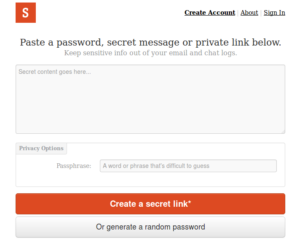
i run into some issues installing this and was hoping to find some valuable info on your site..
dude, you basically copied the install guide from here:
https://github.com/onetimesecret/onetimesecret/blob/master/README.md
lame
Hello Sam,
You are right. That’s why I’m progressively rewriting all my posts to avoid plagiarism: it will take time to achieve but I will do it. The only purpose of this kind of posts is just sharing articles and tools I have found interesting. Thank you for your understanding.
Nico
i run into some issues installing this and was hoping to find some valuable info on your site..
dude, you basically copied the install guide from here:
https://github.com/onetimesecret/onetimesecret/blob/master/README.md
lame
Hello Sam,
You are right. That’s why I’m progressively rewriting all my posts to avoid plagiarism: it will take time to achieve but I will do it. The only purpose of this kind of posts is just sharing articles and tools I have found interesting. Thank you for your understanding.
Nico
Hi im stuck on
$ sudo su – ots
$ [download onetimesecret]
$ cd onetimesecret
Download the files from github and when i try to run $ cd onetimesecret it gives me error
ots@adminkn-Veriton-M265:~$ cd onetimesecret
-su: cd: onetimesecret: No such file or directory
Can you help me with the last part what folder do i need to put the download files in do they need to be extracted guide gose a bit vague there and i cannot finish this without little help if you can expand on this part of the guide and go into some more details i should be able to finish this off Many Thanks Peter
Hello Peter,
When you download and then unzip the file get from Github, a new folder is created called “onetimesecret-master”. You can replace the command
$ cd onetimesecret
by
$ cd onetimesecret-master
Regards
Hi im stuck on
$ sudo su – ots
$ [download onetimesecret]
$ cd onetimesecret
Download the files from github and when i try to run $ cd onetimesecret it gives me error
ots@adminkn-Veriton-M265:~$ cd onetimesecret
-su: cd: onetimesecret: No such file or directory
Can you help me with the last part what folder do i need to put the download files in do they need to be extracted guide gose a bit vague there and i cannot finish this without little help if you can expand on this part of the guide and go into some more details i should be able to finish this off Many Thanks Peter
Hello Peter,
When you download and then unzip the file get from Github, a new folder is created called “onetimesecret-master”. You can replace the command
$ cd onetimesecret
by
$ cd onetimesecret-master
Regards